SQL Server2008安装与应用
来源:网络收集 点击: 时间:2024-04-12打开安装软件SQLEXPRWT_x86_CHS,选择Run program。
 2/22
2/22开始解压文件,请等待。
 3/22
3/22选择Installion(安装)-New SQL Server stand-alone installation or add features to an existing installation(全新 SQL Server 独立安装或向现有安装添加功能)。
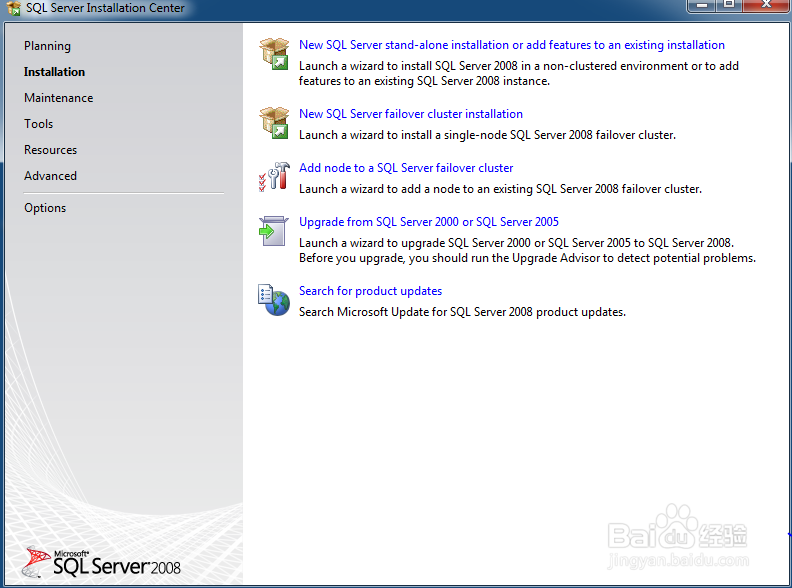 4/22
4/22Setup Support Rule(安装程序支持规则)。
setup support rules Identify problems that might occur when you install SQL Server setup support files(安装程序支持规则可确定在你安装SQL Server安装程序支持时可能发生的错误). Failures must be corrected before setup can continue(必须更正所有失败,程序才能够继续)。
 5/22
5/22点击Show detail(显示详细信息)或者点击Hide details(隐藏详细信息)。然后点击OK。
 6/22
6/22Please wait while SQL Server 2008 setup process the current operation(请等待SQL server当前处理当前操作)。
 7/22
7/22Product key(产品秘钥)。
specify the edition of SQL server 2008 to install(选择安装SQL server 2008版本)。
此处均为灰色,无需操作,点击Next。
 8/22
8/22License Terms(许可条款).
To install SQL Server 2008, you must accept the Microsoft software license Terms(若要安装SQL server2008,必须接受微软公司的软件许可条款)。
选择I accept the license terms(我接受许可条款)。
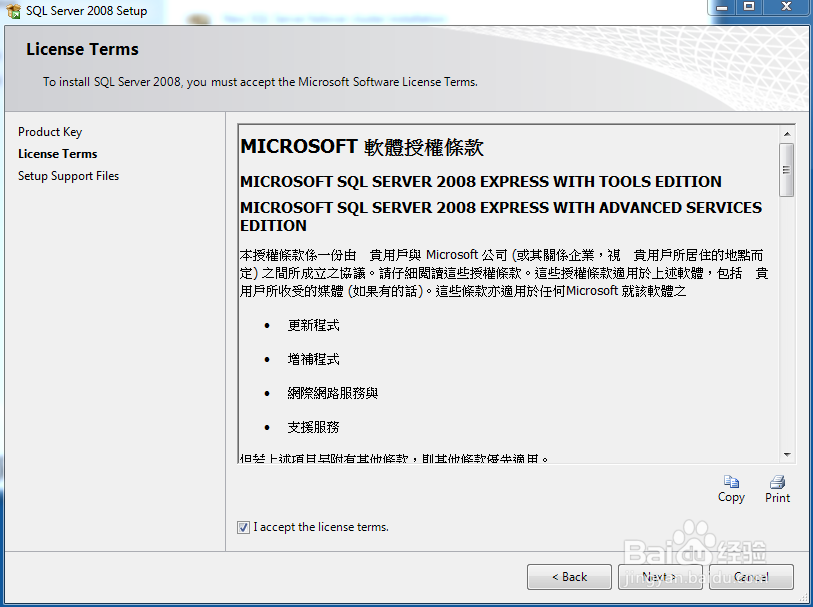 9/22
9/22Setup Support Files(安装程序支持文件)。
Click Install to install setup support files,To install or update SQL Server 2008,the files are required(单击“安装”以安装安装程序支持文件,若需要安装或者更新SQL Server 2008,这些文件是必须的)。
 10/22
10/22Please wait while SQL Server 2008 setup process the current operation(请等待SQL server当前处理当前操作)。
 11/22
11/22Setup Support Rule(安装程序支持规则)。
setup support rules Identify problems that might occur when you install SQL Server setup support files(安装程序支持规则可确定在你安装SQL Server安装程序支持时可能发生的错误). Failures must be corrected before setup can continue(必须更正所有失败,程序才能够继续)。
点击Next。
 12/22
12/22Feature Select(功能选择),Select the express with advanced services features to install (选择安装的express with advanced services功能)。For clustered installations(对应群集安装),only Database Engine Services and Analysis services can be Clustered(只能群集化数据库引擎服务和分析服务)。
此处选择Select all,然后点击Next。
 13/22
13/22Instance Configuration(实例配置)。
Specify the name and instance ID for the SQL Server instance(指定SQL Server 实例的名称和实例ID)。
此处选择Named Instance(命名实例):SQLExpress,Instance ID(实例ID):SQLExpress,Instance root directory(实例根目录):C:\Program Files(x86)\Microsoft SQL Server\。
点击Next。
 14/22
14/22Disk Space Requirements(磁盘空间要求)。
Review the disk space summary for the SQL Server features you selected(查看你选择的SQL功能所需的磁盘空间的摘要)。
当磁盘空间满足要求的情况下,点击Next。
 15/22
15/22Server Configuration(服务器配置)。
Specify the configuration(指定配置)。
按照如图所示,Serice选择SQL Server Database Engine,Account Name选择NT AUTHORITY\SYSTEM,Password选择为空,startup Type选择Automatic。
然后,点击Next。
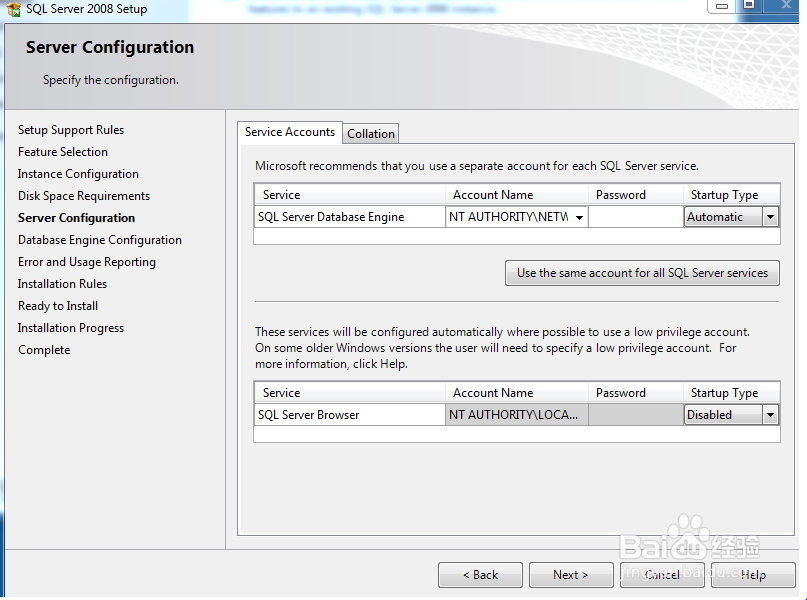 16/22
16/22Database Engine Configuration(数据库引擎配置)。
Specify Database Engine authentication Security mode,administrators and data directories(指定数据引擎身份验证安全模式,管理员和数据目录)。
按照如图,authentication mode选择Mixed Mode(SQL Server authentication and Windows authentication),Enter password选择输入abc@123,Confirm password选择输入abc@123。
再点击Add Current User添加当前账号至Specify SQL Server administrators指定的管理员账号。
最后点击Next。
 17/22
17/22Error and usage reporting(错误和使用情况报告)。
Help Microsoft improve SQL Server features and services(帮助微软改善SQL Server功能和服务)。
默认按照如图所示,进行选择。
然后点击Next。
 18/22
18/22Installation Rules(安装规则)。
Setup is running rules to determine if the installation process will be blocked(安装程序正在运行规则以确定是否将阻止安装过程).For more information(关于更多信息),click help(点击帮助)。
我们可以点击Show details显示细节,也可以点击Hide details隐藏细节。
然后点击Next。
 19/22
19/22Ready to Install(准备安装)。
Verify the SQL Server2008 features to be installed(核实安装SQL Sever 2008的功能)。
然后,选择Install。
 20/22
20/22Installation progress(安装进度)。
此时,Next按钮是灰色的,一致等待直到安装完成。
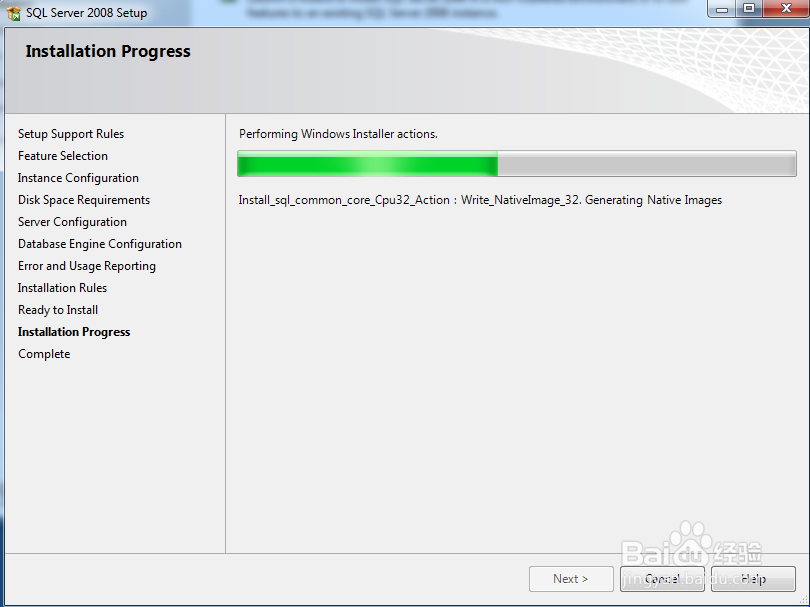 21/22
21/22Installation progress(安装进度)。
Setup process complete(安装完成)。
点击,Next。
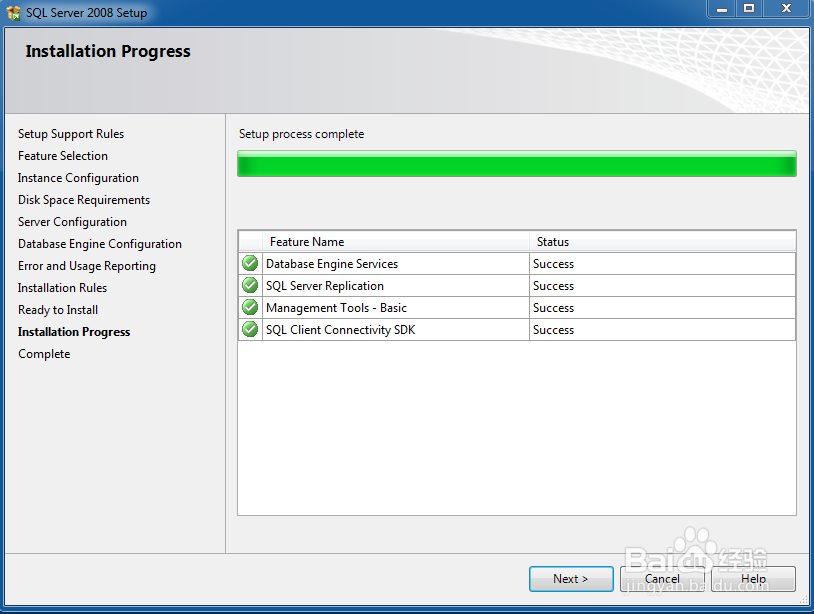 22/22
22/22Complete(完成)。
Your SQL Server 2008 installation completed successfully(SQL Server 2008 安装以及完成)。
点击,Close。
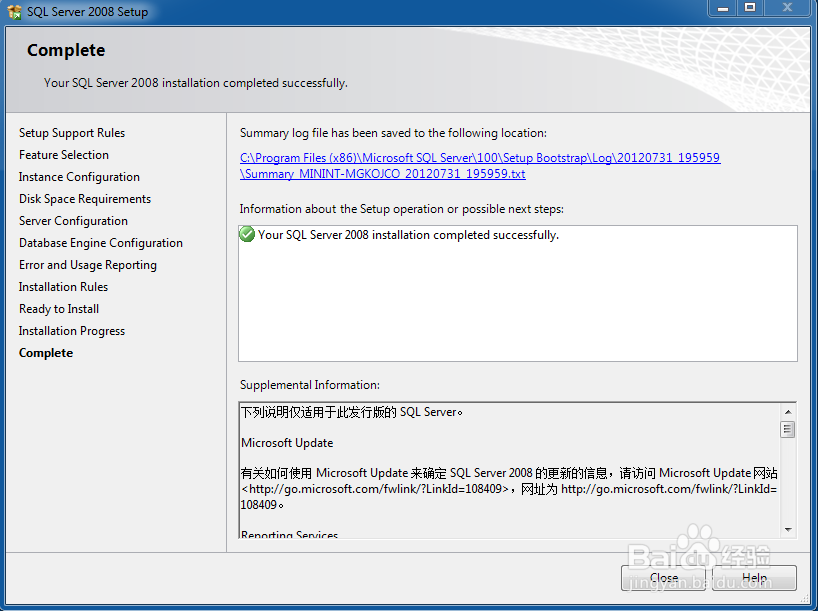 使用SQL Server 20081/3
使用SQL Server 20081/3从安装目录,如默认的C:\Program Files (x86)\Microsoft SQL Server\100\Tools\Binn\VSShell\Common7\IDE\Ssms.exe。
 2/3
2/3服务器类型(server type):数据库引擎(Database Engine);
服务器名称(Server name):MININT-MGKOJCO\SQLEXPRESS(电脑\数据库实例名)。
身份验证(Authentication):SQL Server身份验证(SQL Server Authentication)。
登录名(Login):sa。
密码(Password):abc@123。
√记住密码(Remember Password)。
然后点击:“连接”。
 3/3
3/3登录成功SSMS(Microsoft SQL Server Management Studio)。
 注意事项
注意事项Microsoft SQL Server Management Studio分中文版本和英文版本
有不明白的地方,可以联系作者或者留言。
请点赞,收藏。
SSMS数据库SQL数据库版权声明:
1、本文系转载,版权归原作者所有,旨在传递信息,不代表看本站的观点和立场。
2、本站仅提供信息发布平台,不承担相关法律责任。
3、若侵犯您的版权或隐私,请联系本站管理员删除。
4、文章链接:http://www.ff371.cn/art_493367.html
 订阅
订阅