如何Kepware之间的数据交换与处理装置SQL数据库
来源:网络收集 点击: 时间:2024-02-05PrepareSQLDATABASE,inthisscenarios,weuseSQLserver2008R2
EnableSQLserversecurityandcreateauser“sa”withpassword.
 2/9
2/9Createadatabaseandnamedas“test1”,createtwocolumnasbelow
 3/9
3/9createODBC,ifyouuse64bitsystem,pleaseopenbelowEXE
“C:\Windows\SysWOW64\odbcad32.exe”
Thecreationprocedureasbelow
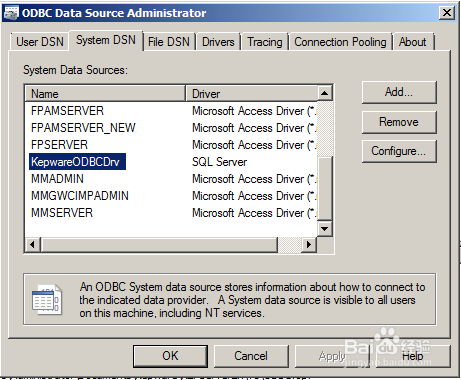

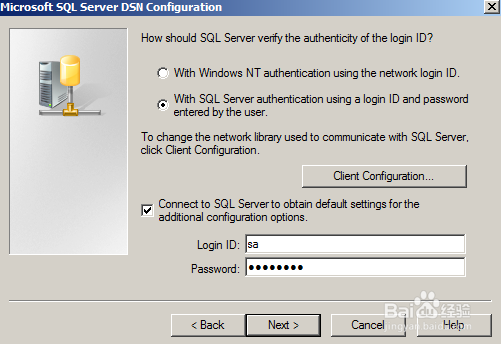

 4/9
4/9configureKepwareEX,weneedconfigure“Channel/device”,”Advancedtag”
 5/9
5/94.1configureChannel/device
CreateasimulatordevicetosimulatePLCsignal.
“BatchID”isatagcangetdatafromSQLtable
 6/9
6/9IcreateanODBCclientchannelanddevicetocommunicationwithSQLserver.

 7/9
7/9Icreateadeviceusing“Fixedtable”
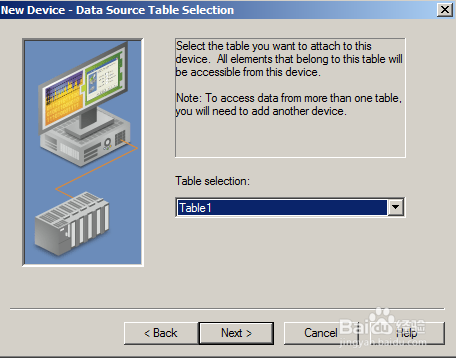
 8/9
8/94.2configureAdvancedTag.
 9/9
9/9SQLtoprocessdevicecommunicationTestingresult:
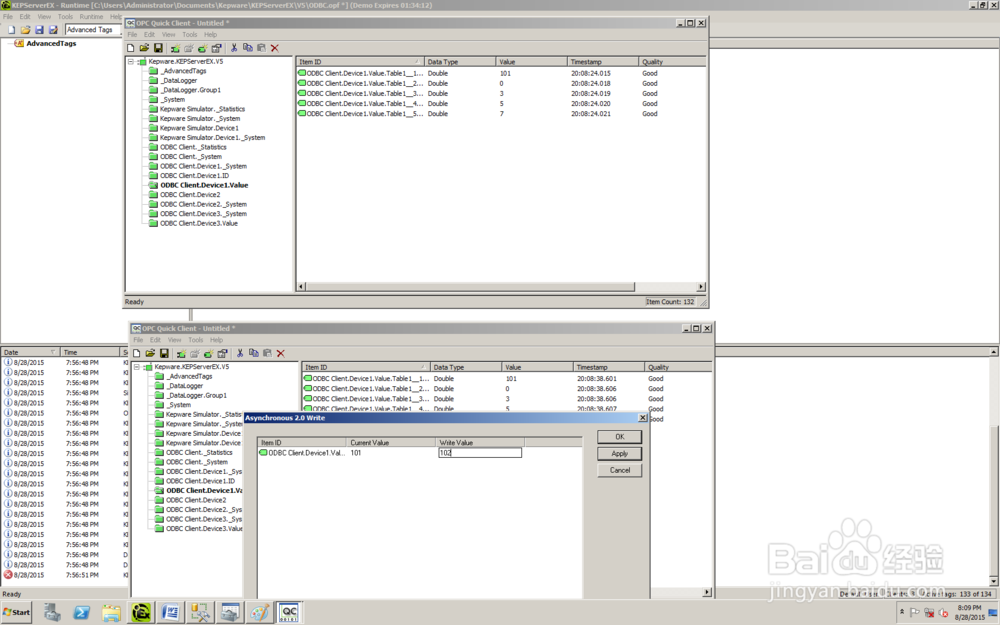 注意事项
注意事项更多kepware(凯普华)请咨询kepware中国区一级代理www.alliedsolutions.com.cn
kepware凯普华版权声明:
1、本文系转载,版权归原作者所有,旨在传递信息,不代表看本站的观点和立场。
2、本站仅提供信息发布平台,不承担相关法律责任。
3、若侵犯您的版权或隐私,请联系本站管理员删除。
4、文章链接:http://www.ff371.cn/art_10971.html
 订阅
订阅