SQL如何用一条语句批量修改表中不同数据
来源:网络收集 点击: 时间:2024-02-24打开SQL Server Management管理工具,使用sql语句创建一张测试表:
create table tblUpdate(
Id varchar(40) NOT NULL,
Col1 varchar(50) NULL,
Col2 varchar(50) NULL
);
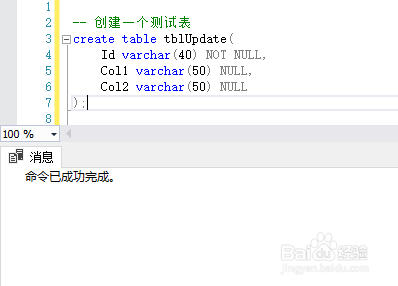 2/7
2/7在测试表中,插入3条测试数据:
insert into tblUpdate(Id, Col1, Col2) values(1, 张三, 男);
insert into tblUpdate(Id, Col1, Col2) values(2, 李四, 男);
insert into tblUpdate(Id, Col1, Col2) values(3, 王五, 女);
 3/7
3/7查询刚刚插入的数据:
select * from tblUpdate;
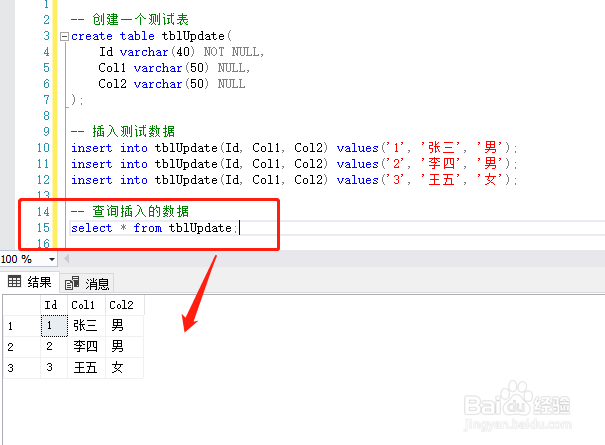 4/7
4/7使用一条语句批量修改整个表的数据,慎用:
update tblUpdate set Col2 = 女;
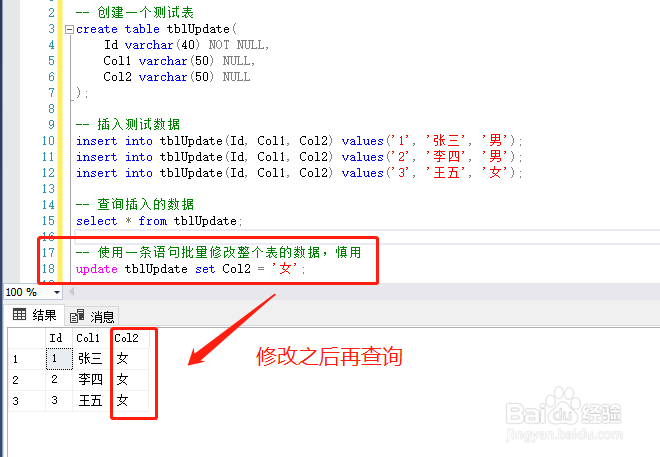 5/7
5/7使用一条语句批量修改指定条数的记录:
update tblUpdate set Col2 = 第二次修改 where Id = 1 or Id = 2;
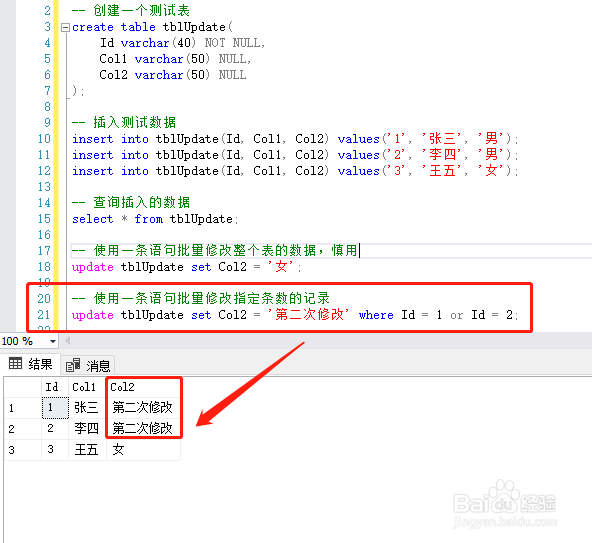 6/7
6/7使用一条语句批量修改这三条数据(按条件修改值):
update tblUpdate
set Col2 = (case when Id = 1 then 第三次修改1
when Id = 2 then 第三次修改2
else 第三次修改
end
);
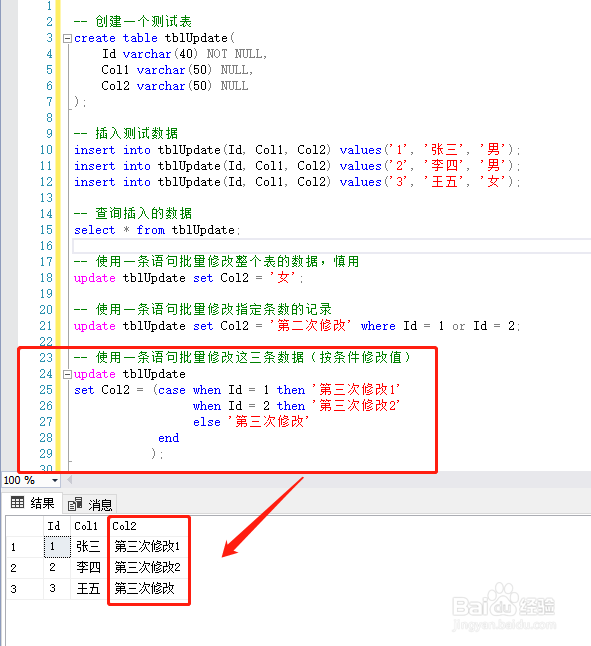 7/7
7/7使用一条语句批量修改数据,使用where和case when:
update tblUpdate
set Col2 = (case when Id = 1 then 第三次修改5
when Id = 2 then 第三次修改5
else 第三次修改5
end
)
where Id = 1 or Id = 2;
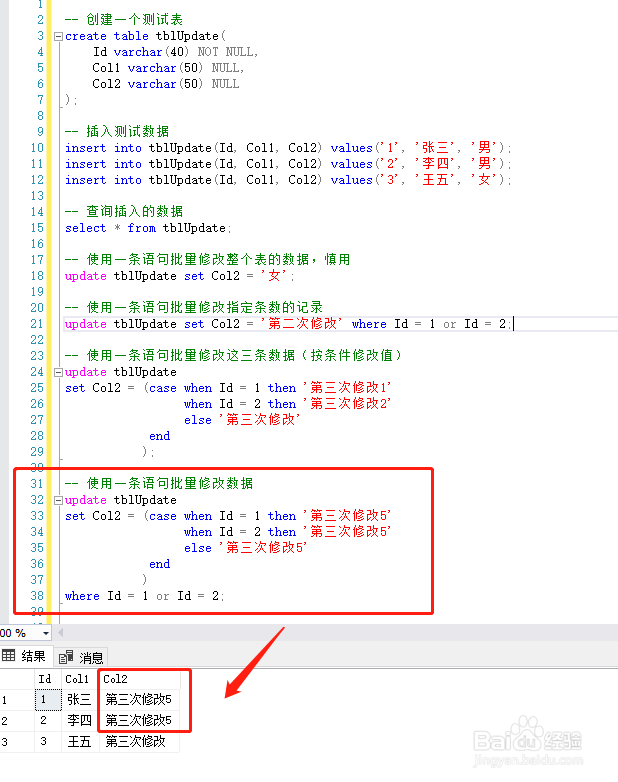 SQL批量修改数据CASE
SQL批量修改数据CASE 版权声明:
1、本文系转载,版权归原作者所有,旨在传递信息,不代表看本站的观点和立场。
2、本站仅提供信息发布平台,不承担相关法律责任。
3、若侵犯您的版权或隐私,请联系本站管理员删除。
4、文章链接:http://www.ff371.cn/art_128917.html
 订阅
订阅